The Settings tab allows you to specify account level settings for BillQuick Online. These settings can be viewed and specified only by an Owner or Administrator, and not a Standard User.
Options
Link Online email accounts to Employees:
Here, you can choose to link the online account ID with the correct Employee ID or record in the company database. By default, it displays a list of employees only but you can also view the vendors in the drop-down list by checking the Show Vendors option. After you have selected the appropriate email account and employee (or vendor), you must click Link to associate the two.
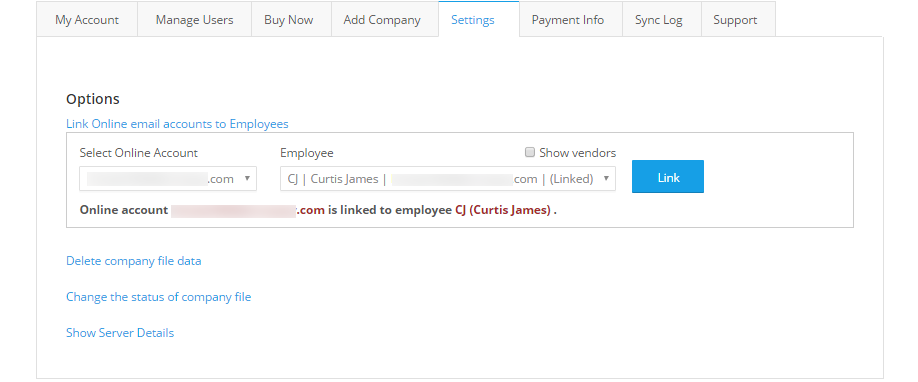
Delete company file data:
You may click this option to delete the entire data of the online company file. BillQuick Online prompts you to confirm the action before deleting the data.
Change the status of company file:
Click this option to change the status of the online company file. The options include Active or Offline, and can be selected from the Select Status drop-down list. After selecting it, you must click Change to save the setting.
Show Server Details:
You may click this option to check the server details. It shows the core URL, Datafile ID and SQL server being used.