
After you have signed up for a BillQuick Online account and validated it, you will be taken to the login page and prompted by the Startup Wizard. The wizard provides the following options:
Set Password
Set Password
After signing up for an online account, you will receive an email with a Login ID and temporary password. You can use these credentials to log into the application but are prompted to change it immediately. Enter the New Password and then Retype Password for confirmation. You can proceed only when the two passwords match.
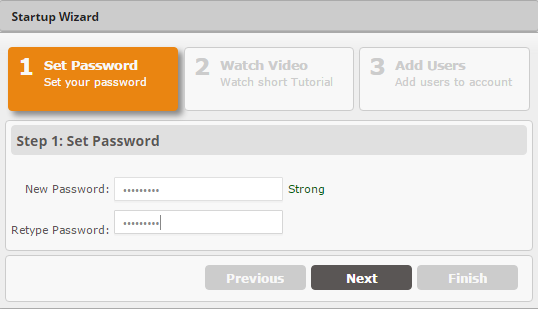
You must click Next to proceed.
Add Users
Add Users:
As an Owner of the online account, it is your responsibility for adding other users to the company file and managing them. You can also add and manage the users from the Manage Users tab. These users can be designated as a Standard user or an Administrator.
To add a user, you must enter the Fist Name, Last Name and Email address for each.
You must click Finish to complete the process.