BillQuick Online is a subscription-based, Software-as-a-Service (SaaS) model of BillQuick offered by BQE Software, Inc. It is a web-based application that incorporates critical business functions: time and expense tracking, project management, billing and reporting. It is designed to accommodate the complex billing and management needs of today's professional services firms. Virtually any company that tracks hours for job costing or bills by fixed fee, recurring amount, hourly, cost plus and variations will find strong value in BillQuick Online.
Many professional consultants spend most of the time out of their office. Typically they work at a client's site and sometimes at home and submit their time and expense records or other information by mail or fax. BillQuick Online gives you access to your business information from any location and from any computer or a web-enabled phone. Being CSS-compliant, it can work on various devices like PC, laptop, iPad, iPhone, etc.
BillQuick Online is a browser-based version of BillQuick desktop that can be hosted either by you (BillQuick Online) or by us (BillQuick Online). With BillQuick Online, you do not have to worry about installation or backup. Giving you access anywhere through the Internet, BillQuick Online lets you focus on your business instead of the technology aspects of hosting and managing a web-based application on your own servers. It is a hybrid SaaS solution. That means it does not store data solely at the hosted site (called ‘cloud’) but also at the local site. When desired, you can synchronize the hosted copy of the company database and the local copy on your PC. You always have a copy of your company data in case you cannot access BillQuick Online.
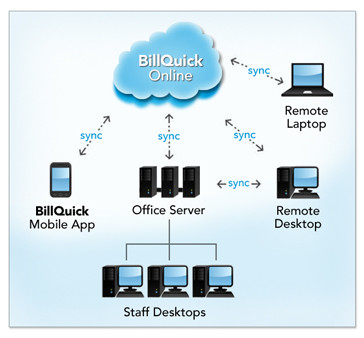
BillQuick Online is compatible with browsers such as Safari, Mozilla Firefox, and Internet Explorer for PC and Mac. Sign-up, subscriptions, account management and other aspects of this SaaS solution are automated. You can even synchronize your online data with the desktop database using the Sync Tool.
 You may not be able to
view this help file properly in the Google Chrome browser due to its security
issues.
You may not be able to
view this help file properly in the Google Chrome browser due to its security
issues.
BillQuick Online provides the same functionality as Web Suite and almost the same functionality as desktop BillQuick. It includes features like master information, security, time and expense entry, submission and approval workflow, billing, payment, project management, messaging, file linking, reporting and much more! Using Internet browsers, you have the ability to create, review and edit your activity, expense, employee, client and project records; log your time and expenses; process, review and modify your invoices; receive payments; generate reports and so on.
After creating an account and logging into BillQuick Online, you can access important modules and functions of the application using the dashboard or home page, besides the navigation bar and tabs. You can access the frequently used screens from the Quick Links section of Home page which vary with the role of the BillQuick Online user.
 Your feedback helps
us plan and improve BillQuick Online releases and associated documentation.
Please e-mail your comments, suggestions and ideas about BillQuick Online
and this Help to BQ-Ideas@bqe.com.
Your feedback helps
us plan and improve BillQuick Online releases and associated documentation.
Please e-mail your comments, suggestions and ideas about BillQuick Online
and this Help to BQ-Ideas@bqe.com.
©2003-2017 BQE Software, Inc. All rights reserved. No part of this publication may be reproduced, transmitted, stored in a retrieval system, or translated into any language in any form by any means without written permission of BQE Software, Inc. |